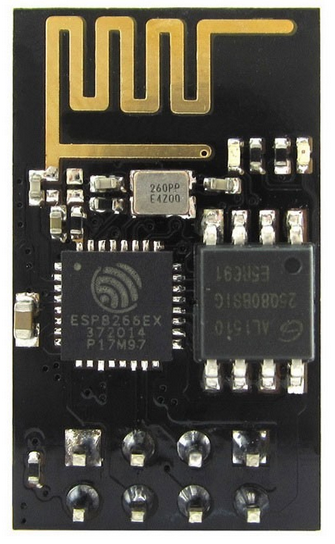
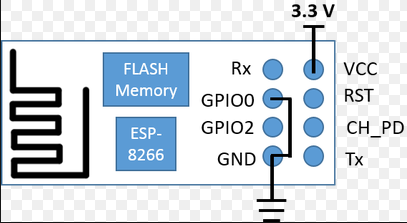
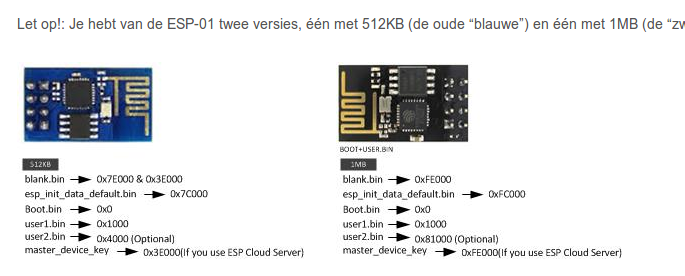
Recursos per trobar els SDK d’aquest mòdul a: https://www.espressif.com/en/support/download/sdks-demos?keys=&field_type_tid%5B%5D=14
El SDK que finalment estic utilitzant és: https://github.com/espressif/ESP8266_NONOS_SDK/releases/tag/v2.2.1
Fitxer: ESP8266_AT_Bin_V1.6.2_0.zip
echo "Versió: ESP8266_AT_Bin_V1.5.1"
esptool.py --port /dev/ttyUSB0 erase_flash
echo "Fes un reset amb GPIO0+GND quan estigui a punt prem enter"
read
esptool.py --baud 460800 --port /dev/ttyUSB0 write_flash -fm qio -ff 40m -fs detect \
0x00000 boot_v1.7.bin \
0x01000 at/512+512/user1.1024.new.2.bin \ 0xFC000 esp_init_data_default.bin \
0xFE000 blank.binlinux# screen /dev/ttyUSB0 115200
AT+RST
OK
ets Jan 8 2013,rst cause:2, boot mode:(3,6)
load 0x40100000, len 2592, room 16
tail 0 chksum 0xf3
load 0x3ffe8000, len 764, room 8 tail 4 chksum 0x92
load 0x3ffe82fc, len 676, room 4 tail 0 chksum 0x22
csum 0x22 2nd boot version : 1.7(5d6f877)
SPI Speed : 40MHz
SPI Mode : QIO
SPI Flash Size & Map: 8Mbit(512KB+512KB)
jump to run user1 @ 1000 ����o�;��g|��d�prlc��|s�d�g��g�ld`��r�$�d��l`��s�l�l�l`��{�dǟ�l$`rlǃ
;$ğ�#Č#x|c��b�|�$c��g���dp����l�lČ����l�o�ğ�#dl��c���b$�c;l{l
ready
AT+GMR
AT version:1.5.0.0(Oct 24 2017 12:03:18)
SDK version:2.1.0(ace2d95) compile time:Oct 24 2017 15:48:02
Bin version(Wroom 02):1.5.1
OK Molt important. Baudrate a 115200. A no ser que específicament digui el firmware que va a 9600. Després les comandes AT s’han de fer en MAJÚSCULES premem el ENTER i després el CTRL-J si es fa des d’un “screen”
Perquè funcioni de forma autònoma el VCC i el CH_PD han d’anar a 3.3V
Variants que m’han funcionat també
echo "Versió: ESP8266_AT_Bin_V1.5.1"
esptool.py --port /dev/ttyUSB0 erase_flash
echo "Fes un reset amb GPIO0+GND quan estigui a punt prem enter"
read
esptool.py --baud 460800 --port /dev/ttyUSB0 write_flash -fm qio -ff 40m -fs detect \
0x00000 boot_v1.7.bin \
0x01000 at/512+512/user1.1024.new.2.bin \
0x81000 at/512+512/user2.1024.new.2.bin \
0xFC000 esp_init_data_default.bin \
0xFE000 blank.bin esptool.py v2.6-beta1 Serial port /dev/ttyUSB0
Connecting....
Detecting chip type... ESP8266
Chip is ESP8266EX
Features: WiFi
MAC: 84:f3:eb:31:b2:7f
Uploading stub...
Running stub...
Stub running...
Erasing flash (this may take a while)...
Chip erase completed successfully in 0.0s
Hard resetting via RTS pin...
Fes un reset amb GPIO+GND quan estigui a punt prem enter
esptool.py v2.6-beta1 Serial port /dev/ttyUSB0
Connecting....
Detecting chip type... ESP8266
Chip is ESP8266EX
Features: WiFi
MAC: 84:f3:eb:31:b2:7f
Uploading stub...
Running stub...
Stub running...
Changing baud rate to 460800 Changed.
Configuring flash size...
Auto-detected Flash size: 1MB
Flash params set to 0x0020
Compressed 4080 bytes to 2936...
Wrote 4080 bytes (2936 compressed) at 0x00000000 in 0.1 seconds (effective 472.5 kbit/s)...
Hash of data verified.
Compressed 408388 bytes to 293527...
Wrote 408388 bytes (293527 compressed) at 0x00001000 in 23.1 seconds (effective 141.7 kbit/s)...
Hash of data verified.
Compressed 408388 bytes to 293525...
Wrote 408388 bytes (293525 compressed) at 0x00081000 in 23.0 seconds (effective 142.1 kbit/s)...
Hash of data verified.
Compressed 128 bytes to 75...
Wrote 128 bytes (75 compressed) at 0x000fc000 in 0.0 seconds (effective 174.2 kbit/s)...
Hash of data verified.
Compressed 4096 bytes to 26...
Wrote 4096 bytes (26 compressed) at 0x000fe000 in 0.0 seconds (effective 6681.8 kbit/s)...
Hash of data verified.
Leaving...
Hard resetting via RTS pin... ### Flash size 8Mbit: 512KB+512KB
# boot_v1.2+.bin 0x00000
# user1.1024.new.2.bin 0x01000
# esp_init_data_default.bin 0xfc000 (optional)
# blank.bin 0x7e000 & 0xfe000
echo "Versió: ESP8266_AT_Bin_V1.6.2"
esptool.py --port /dev/ttyUSB0 erase_flash
echo "Fes un reset amb GPIO0+GND quan estigui a punt prem enter"
read
esptool.py --baud 460800 --port /dev/ttyUSB0 write_flash -fm qio -ff 40m -fs detect \
0x00000 boot_v1.7.bin \ 0x01000 at/512+512/user1.1024.new.2.bin \
0x81000 at/512+512/user2.1024.new.2.bin \
0xFC000 esp_init_data_default_v08.bin \
0xFE000 blank.bin AT+RST
OK
ets Jan 8 2013,rst cause:2, boot mode:(3,6)
load 0x40100000, len 2592, room 16 tail 0 chksum 0xf3
load 0x3ffe8000, len 764, room 8 tail 4 chksum 0x92
load 0x3ffe82fc, len 676, room 4 tail 0 chksum 0x22 csum 0x22 2nd boot version : 1.7(5d6f877)
SPI Speed : 40MHz
SPI Mode : QIO
SPI Flash Size & Map: 8Mbit(512KB+512KB)
jump to run user1 @ 1000
����g�s��n<��l�8{$b��|{�l�o��o�dl ��{�d�l��d`��;�$�d�$`��s�l���$l`{l��{l���c��c|$b
�����lb��o��g��l�|쏌$l�l�|�l�$�'����cld쌏c����cd�#{$sd
ready
AT+GMR AT version:1.6.2.0(Apr 13 2018 11:10:59)
SDK version:2.2.1(6ab97e9) compile time:Jun 7 2018 19:34:26
Bin version(Wroom 02):1.6.2 OK Variant amb Flash de 4MB
echo "ESP8266EX 25Q32CS1G"
esptool.py --port /dev/ttyUSB0 erase_flash
echo "Fes un reset amb GPIO0+GND quan estigui a punt prem enter"
read
esptool.py --baud 460800 --port /dev/ttyUSB0 write_flash -fm dio -ff 40m -fs detect \
0x00000 boot_v1.7.bin \
0x01000 at/512+512/user1.1024.new.2.bin \
0x3FC000 esp_init_data_default_v08.bin \
0x3FE000 blank.bin
esptool.py v2.6-beta1 Serial port /dev/ttyUSB0
Connecting....
Detecting chip type... ESP8266 Chip is ESP8266EX Features:
WiFi MAC: 84:f3:eb:4c:34:20
Uploading stub...
Running stub...
Stub running...
Changing baud rate to 460800 Changed.
Configuring flash size...
Auto-detected Flash size: 4MB
Flash params set to 0x0240 Compressed 4080 bytes to 2936...
Wrote 4080 bytes (2936 compressed) at 0x00000000 in 0.1 seconds (effective 471.5 kbit/s)...
Hash of data verified.
Compressed 408388 bytes to 293527...
Wrote 408388 bytes (293527 compressed) at 0x00001000 in 6.7 seconds (effective 487.3 kbit/s)...
Hash of data verified.
Compressed 128 bytes to 75...
Wrote 128 bytes (75 compressed) at 0x003fc000 in 0.0 seconds (effective 170.2 kbit/s)...
Hash of data verified.
Compressed 4096 bytes to 26...
Wrote 4096 bytes (26 compressed) at 0x003fe000 in 0.0 seconds (effective 6675.0 kbit/s)...
Hash of data verified.
linux# screen /dev/ttyUSB0
AT+RST OK
ets Jan 8 2013,rst cause:2, boot mode:(3,6)
load 0x40100000, len 2592, room 16 tail 0 chksum 0xf3
load 0x3ffe8000, len 764, room 8 tail 4 chksum 0x92
load 0x3ffe82fc, len 676, room 4 tail 0 chksum 0x22 csum 0x22 2nd boot version : 1.7(5d6f877)
SPI Speed : 40MHz SPI Mode : DIO
SPI Flash Size & Map: 32Mbit(512KB+512KB)
jump to run user1 @ 1000 ����'�{��o<�l$ld`c��|s�d�g��g�ld`��;�$�d��$`��s�l�$�l
��{�l���ld`{l��{d����c��c|$b�����lb��o�g��l�|��d$�l�|�l�d�g����cll
䌎b���cl�csd;l
ready
AT+GMR
AT version:1.6.2.0(Apr 13 2018 11:10:59)
SDK version:2.2.1(6ab97e9) compile time:Jun 7 2018 19:34:26
Bin version(Wroom 02):1.6.2
OKProva de connexió a la xarxa wifi ssidtest com a client:
AT+CWMODE=1
OK
AT+CWLAP
+CWLAP:(4,"ssidtest",-63,"68:3a:6b:f5:72:c7",5,6,0,5,4,7,0)
OK
AT+CWJAP="ssidtest","PericodelosPalotes"
WIFI CONNECTED
WIFI GOT IP
OK
AT+CIFSR
+CIFSR:STAIP,"192.168.1.153"
+CIFSR:STAMAC,"84:f3:eb:31:b2:7f"
OK Per poder interactuar amb un ARDUINO li hem de canviar la configuració per defecte de 115200 bauds a 9600 mitjançant la comanda AT:
AT+UART_DEF=9600,8,1,0,0Aquesta configuració queda permanent amb el mòdul.
Un cop cablejat el mòdul a l’Arduino li podem aplicar un sketch d’exemple:
/*
WiFiEsp example: WebClient
This sketch connects to google website using an ESP8266 module to
perform a simple web search.
For more details see: http://yaab-arduino.blogspot.com/p/wifiesp-example-client.html
*/
#include "WiFiEsp.h"
// Emulate Serial1 on pins 2/3 if not present
#ifndef HAVE_HWSERIAL1
#include "SoftwareSerial.h"
SoftwareSerial Serial1(2, 3); // RX, TX
#endif
char ssid[] = "ssidtest"; // your network SSID (name)
char pass[] = "PericodelosPalotes"; // your network password
int status = WL_IDLE_STATUS; // the Wifi radio's status
char server[] = "arduino.cc";
// Initialize the Ethernet client object
WiFiEspClient client;
void setup()
{
// initialize serial for debugging
Serial.begin(115200);
// initialize serial for ESP module
Serial1.begin(9600);
// initialize ESP module
WiFi.init(&Serial1);
// check for the presence of the shield
if (WiFi.status() == WL_NO_SHIELD) {
Serial.println("WiFi shield not present");
// don't continue
while (true);
}
// attempt to connect to WiFi network
while ( status != WL_CONNECTED) {
Serial.print("Attempting to connect to WPA SSID: ");
Serial.println(ssid);
// Connect to WPA/WPA2 network
status = WiFi.begin(ssid, pass);
}
// you're connected now, so print out the data
Serial.println("You're connected to the network");
printWifiStatus();
Serial.println();
Serial.println("Starting connection to server...");
// if you get a connection, report back via serial
if (client.connect(server, 80)) {
Serial.println("Connected to server");
// Make a HTTP request
client.println("GET /asciilogo.txt HTTP/1.1");
client.println("Host: arduino.cc");
client.println("Connection: close");
client.println();
}
}
void loop()
{
// if there are incoming bytes available
// from the server, read them and print them
while (client.available()) {
char c = client.read();
Serial.write(c);
}
// if the server's disconnected, stop the client
if (!client.connected()) {
Serial.println();
Serial.println("Disconnecting from server...");
client.stop();
// do nothing forevermore
while (true);
}
}
void printWifiStatus()
{
// print the SSID of the network you're attached to
Serial.print("SSID: ");
Serial.println(WiFi.SSID());
// print your WiFi shield's IP address
IPAddress ip = WiFi.localIP();
Serial.print("IP Address: ");
Serial.println(ip);
// print the received signal strength
long rssi = WiFi.RSSI();
Serial.print("Signal strength (RSSI):");
Serial.print(rssi);
Serial.println(" dBm");
}Si tot va bé ens hauria de donar un sortida semblant a aquesta:
[WiFiEsp] Initializing ESP module
[WiFiEsp] Initilization successful - 2.2.1
Attempting to connect to WPA SSID: ssidtest
[WiFiEsp] Connected to ssidtest
You're connected to the network
SSID: ssidtest
IP Address: 192.168.0.150
Signal strength (RSSI):-582 dBm
Starting connection to server...
[WiFiEsp] Connecting to arduino.cc
Connected to server
HTTP/1.1 200 OK
Server: nginx/1.4.2
Date: Wed, 31 Oct 2018 20:14:12 GMT
Content-Type: text/plain
Content-Length: 2263
Last-Modified: Wed, 02 Oct 2013 13:46:47 GMT
Connection: close
Vary: Accept-Encoding
ETag: "524c23c7-8d7"
Accept-Ranges: bytes
`:;;;,` .:;;:.
.;;;;;;;;;;;` :;;;;;;;;;;: TM
`;;;;;;;;;;;;;;;` :;;;;;;;;;;;;;;;
:;;;;;;;;;;;;;;;;;; `;;;;;;;;;;;;;;;;;;
;;;;;;;;;;;;;;;;;;;;; .;;;;;;;;;;;;;;;;;;;;
;;;;;;;;:` `;;;;;;;;; ,;;;;;;;;.` .;;;;;;;;
.;;;;;;, :;;;;;;; .;;;;;;; ;;;;;;;
;;;;;; ;;;;;;; ;;;;;;, ;;;;;;.
,;;;;; ;;;;;;.;;;;;;` ;;;;;;
;;;;;. ;;;;;;;;;;;` ``` ;;;;;`
;;;;; ;;;;;;;;;, ;;; .;;;;;
`;;;;: `;;;;;;;; ;;; ;;;;;
,;;;;` `,,,,,,,, ;;;;;;; .,,;;;,,, ;;;;;
:;;;;` .;;;;;;;; ;;;;;, :;;;;;;;; ;;;;;
:;;;;` .;;;;;;;; `;;;;;; :;;;;;;;; ;;;;;
.;;;;. ;;;;;;;. ;;; ;;;;;
;;;;; ;;;;;;;;; ;;; ;;;;;
;;;;; .;;;;;;;;;; ;;; ;;;;;,
;;;;;; `;;;;;;;;;;;; ;;;;;
`;;;;;, .;;;;;; ;;;;;;; ;;;;;;
;;;;;;: :;;;;;;. ;;;;;;; ;;;;;;
;;;;;;;` .;;;;;;;, ;;;;;;;; ;;;;;;;:
;;;;;;;;;:,:;;;;;;;;;: ;;;;;;;;;;:,;;;;;;;;;;
`;;;;;;;;;;;;;;;;;;;. ;;;;;;;;;;;;;;;;;;;;
;;;;;;;;;;;;;;;;; :;;;;;;;;;;;;;;;;:
,;;;;;;;;;;;;;, ;;;;;;;;;;;;;;
.;;;;;;;;;` ,;;;;;;;;:
;;; ;;;;;` ;;;;: .;; ;; ,;;;;;, ;;. `;, ;;;;
;;; ;;:;;; ;;;;;; .;; ;; ,;;;;;: ;;; `;, ;;;:;;
,;:; ;; ;; ;; ;; .;; ;; ,;, ;;;,`;, ;; ;;
;; ;: ;; ;; ;; ;; .;; ;; ,;, ;;;;`;, ;; ;;.
;: ;; ;;;;;: ;; ;; .;; ;; ,;, ;;`;;;, ;; ;;`
,;;;;; ;;`;; ;; ;; .;; ;; ,;, ;; ;;;, ;; ;;
;; ,;, ;; .;; ;;;;;: ;;;;;: ,;;;;;: ;; ;;, ;;;;;;
;; ;; ;; ;;` ;;;;. `;;;: ,;;;;;, ;; ;;, ;;;;
Disconnecting from server...
He provat d’utilitzar el ESP8266 a 115200 bauds amb l’Arduino i no acaba de funcionar correctament. A 9600 bauds sembla que ho fa sense problemes.
Interessant, un gran xip el ESP8266, i el seu hereu ESP32 encara pot ser millor. Merci per la info recollida en aquest treball.
Gràcies Xavier pel comentari. Aquest l’he escollit pel seu baix cost. Va molt bé.